Conveying element¶
This object can be used to create conveyer belts, air currents, etc. A conveying element influences objects that depend on the conveying element as long as they are in the area of the conveying element.
The mode of action of the conveying element is best described with an air current. If an object is in the area of influence of the conveying element, the object is deflected in the direction active in the conveying element.
You can see this in the following example. A circular dynamic object falls from above into the sphere of influence of a conveying element. With the help of the switches right and left, the direction of movement of the conveying element can be switched on.
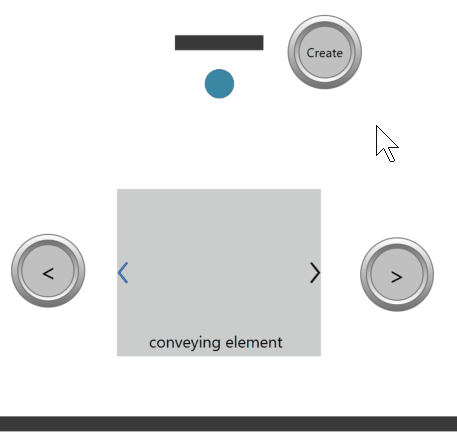
You can see how the circular object is deflected in the respective direction. If no direction of movement is active in the conveying element, the circle remains unaffected.
If you want to use the conveying element to create a belt, a static physical object is placed below the conveying element, which stops a dynamic object so that it remains within the sphere of influence of the conveying element.
You can see this below:
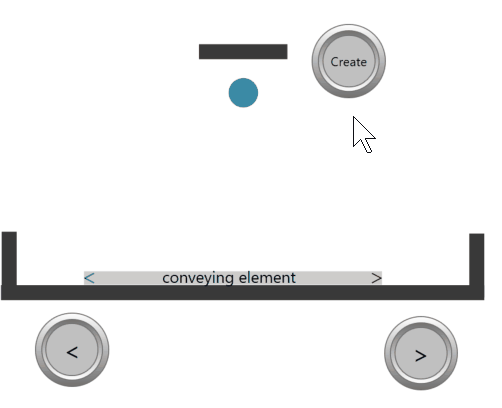
Conveying elements can be rotated. This also rotates the direction of movement. As can be seen in the following example. The right conveying element has been rotated by 45°. In the conveying element, the movement to the right was permanently switched on with constant '1'. As a result, each object that is dependent on the conveying element is immediately influenced and deflected upwards or accelerated by 45°.
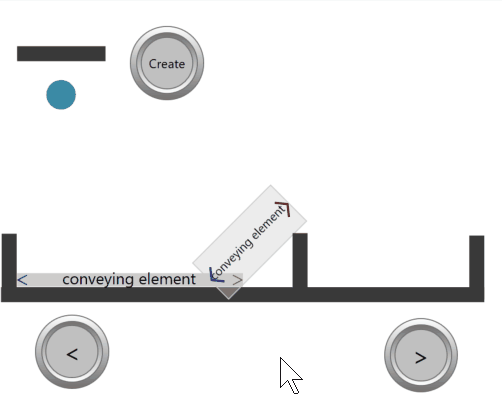
When are objects affected by a conveying element?¶
Dynamic physics objects in which the property "Object will be influenced by a conveying element" is active can be influenced by a conveying element. If this property is not selected, the object does not "feel" a conveying element.
In addition, collision groups can be used to select which objects are influenced by which conveying element. For example, if there are overlapping conveying elements.
In the following example, the blue conveying element only transports objects of collision group 1, while the reddish conveying element only influences objects of collision group 2.
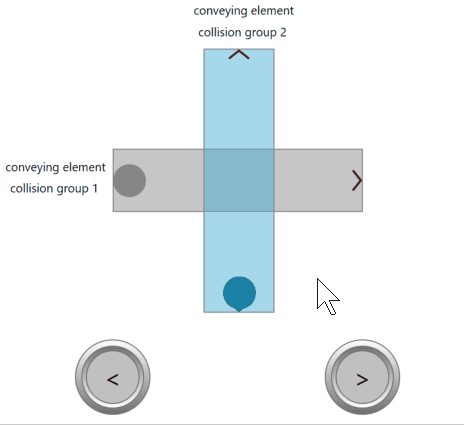
You can find more information about collision groups in the following section:
The different types of conveying elements (as of V1.5.0.9)¶
As of version 1.5.0.9 of PLC-Lab, different types of conveying elements are available. It is always the same object, but settings have been made in the object which makes it ideal for certain applications.
Two types are available:
-
Conveyer belt
-
Air current
-
Conveyer belt with guide rail (as of V1.5.2)
The conveying element "conveyer belt"¶
This object is preset for the design of conveyer belts. It can be used for belts in top view or side view.
If objects are transported by the conveyer belt that are dependent on the conveying element, they are restricted in their own dynamics, which is comparable to the friction of the belt with the objects. The two properties "Damping of the linear movement of the transported objects" and "Damping of the rotation movement of the transported objects" are crucial for this behavior. If you want to increase the effect of these properties, these two values can be increased.
These values also ensure that the transported objects come to a standstill immediately when the conveyer belt motor is switched off.
Below is an example where conveyer belts are used in top view. Two dynamic objects are transported without gravity by belt 1 and then moved by a cylinder to an auxiliary belt.
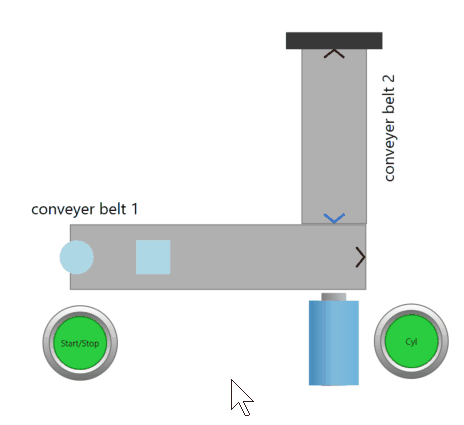
Tip
When displaying conveying elements in top view, the gravity of the dynamic objects is often switched off. It can be helpful to apply damping to these dynamic objects as well. You can do this as of version 1.5.0.9 of PLC-Lab. More information: Dynamic objects without gravity
Now let's look at an example with a conveyer belt in side view. Here the dynamic objects have retained gravity.
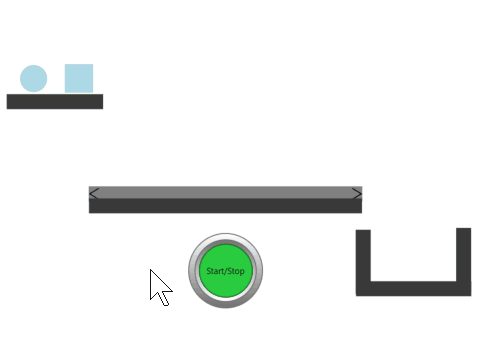
The conveying element "Air current"¶
This is a special conveying element that is used to deflect other objects in a certain direction or to accelerate objects.
Below you see an example where the airflow is used to accelerate dynamic circle objects.
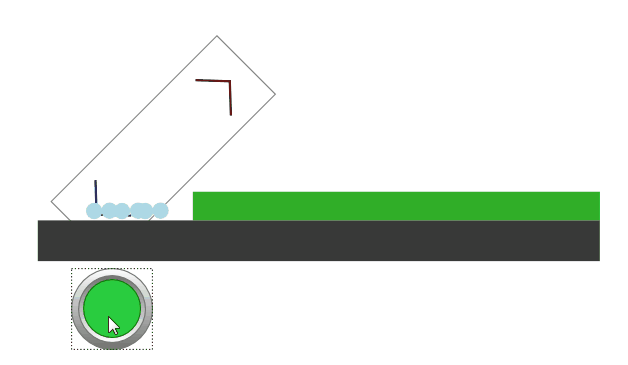
The conveying element "Conveyer belt with guide rail" (as of V1.5.2)¶
With this conveying element, the object to be transported is always held in the center of the conveying element. It is similar to a guide rail or a guide groove. This guide rail is symbolized in the center of the conveying element.
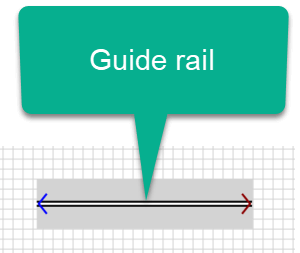
Info
An object to be transported is only transported when its center point touches the guide rail.
The symbol of the guide rail and also the direction arrows can be switched to invisible. The properties which are necessary for this can be found in the "Appearance" section.
Conveying elements with guide rails are ideal for the design of rail-like systems with direction changes.
Individual conveying elements can be lined up one after the other.
In the following example, individual conveying elements with guide rails were each rotated by 30° and lined up. This resulted in a semicircle.
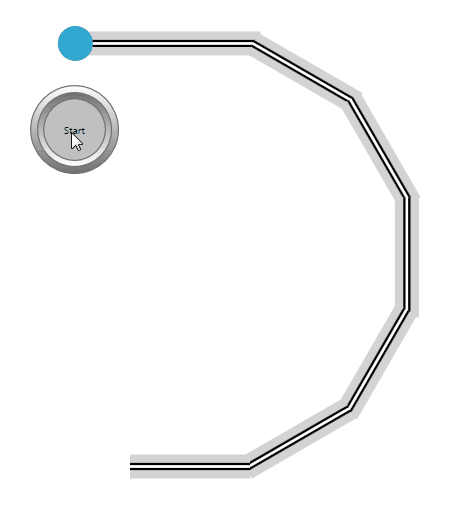
Changing the rotation of transported objects ( as of V1.5.2)¶
You can influence the rotation of the transported objects via the two properties "Change rotation of conveyed objects" and "Rotation offset on collision". You can specify operands and constants for both properties.
In the following example, we will again use the conveying elements with guide rails arranged in a semicircle. A circle object is transported with an arrow. The aim is to always have the arrow point in the direction of movement.
As already mentioned, the conveying elements are each rotated by 30°. As a result, the constant 1 is indicated at the property "Change rotation of conveyed objects" for each rotated conveying element. You have to enter the constant 30 as the rotation offset for the individual properties "Rotation offset when collide".
As a result, the transported object rotates by 30° each time it touches the conveying elements. This means that the arrow of the circle object points in the direction of the movement.
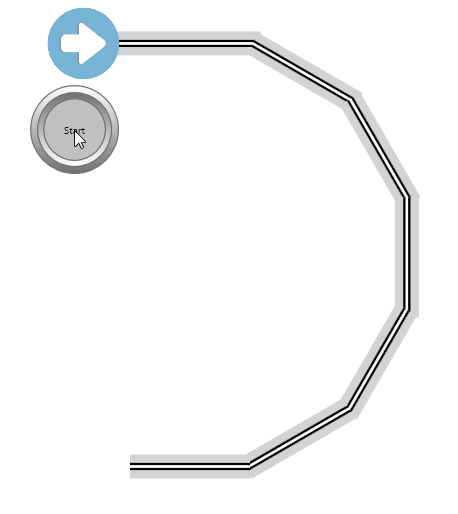
The property "Is exclusive conv. belt" (as of V1.5.2)¶
If this property is selected for a conveying element, then an object is transported exclusively by this conveying element. This also applies if the object is in the sphere of influence of another conveying element. If an object touches several exclusive conveying elements, the conveying element that was touched last has the highest priority.
Example 1:
Two conveying elements are arranged in the following layout. Both conveying elements are not exclusive.
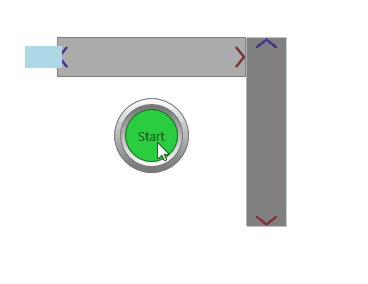
As you can see, once the transported object comes within the sphere of influence of the vertical conveying element, it is deflected downwards. It is therefore being moved by both conveying elements until it no longer touches the horizontal conveying element.
Example 2:
Now we change the design so that the horizontal conveying element is set as the exclusive conveying element.
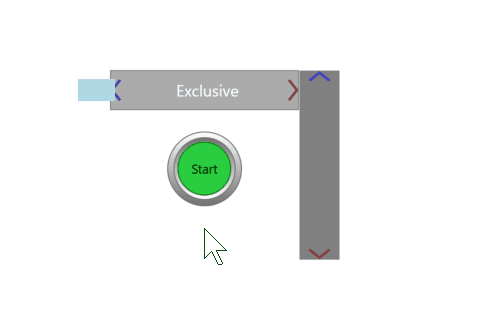
Now the behavior is a bit different. The object is only influenced by the vertical conveying element when it is outside the sphere of influence of the exclusive horizontal conveying element. This means that the object is never being moved by both conveying elements at the same time.
Example 3:
In the third example, the vertical conveying element is set as exclusive. This results in the following behavior:
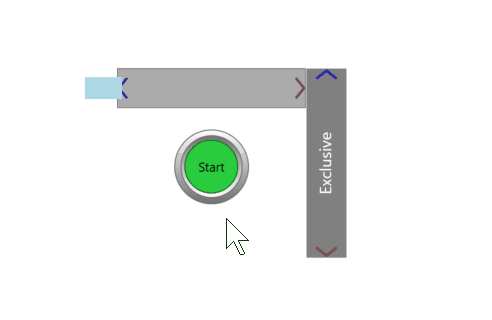
When the object touches the exclusive conveying element, it is being moved only by it. As a result, the object is transported downwards at the left edge of the conveying element.
Info
Note: If an exclusive conveying element is a conveying element with a guide rail, its exclusive property will only take effect when the object touches the guide rail with its center point. Only then will the object be moved by the conveying element with the guide rail.
Videos with examples of conveying elements¶
Below are some videos with examples where conveying elements are used.